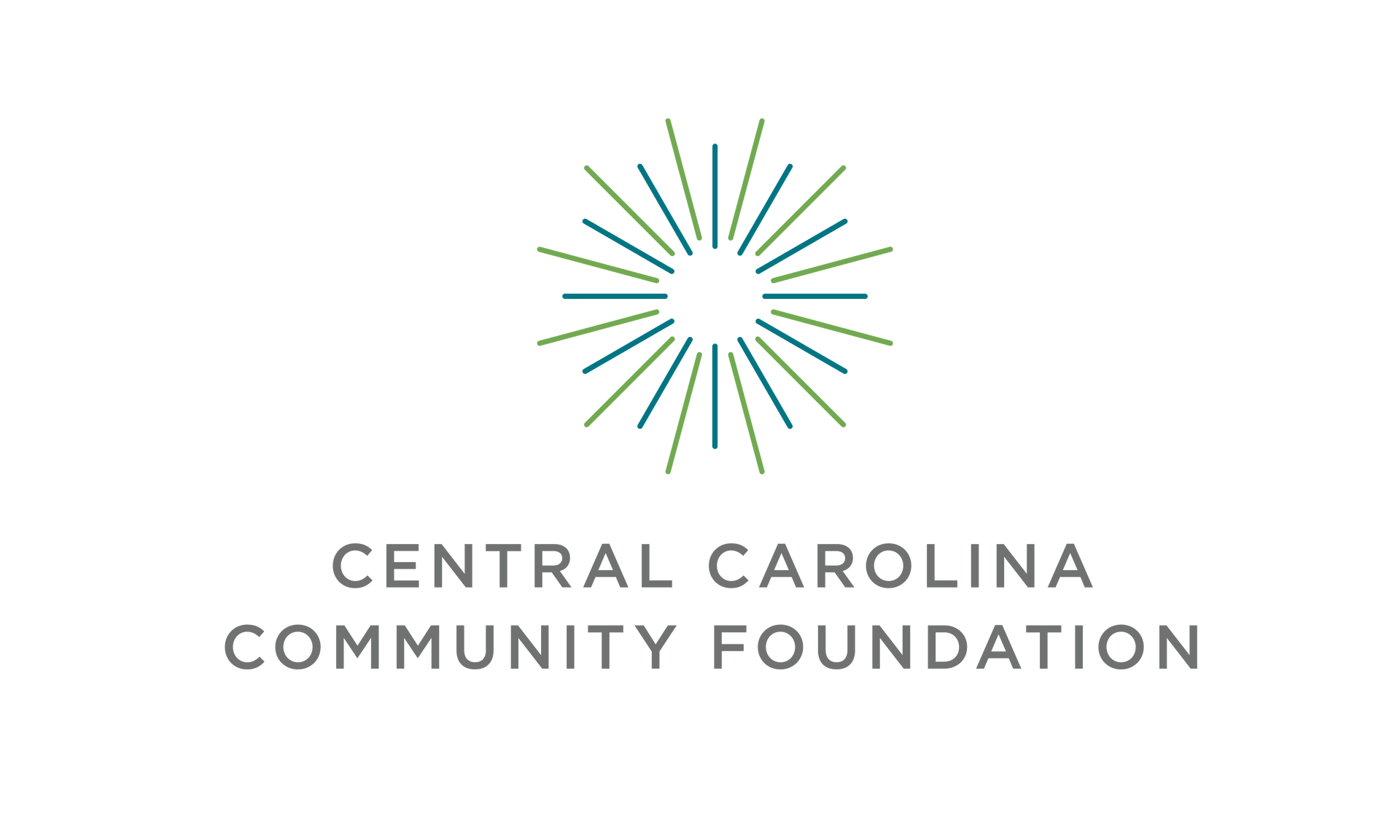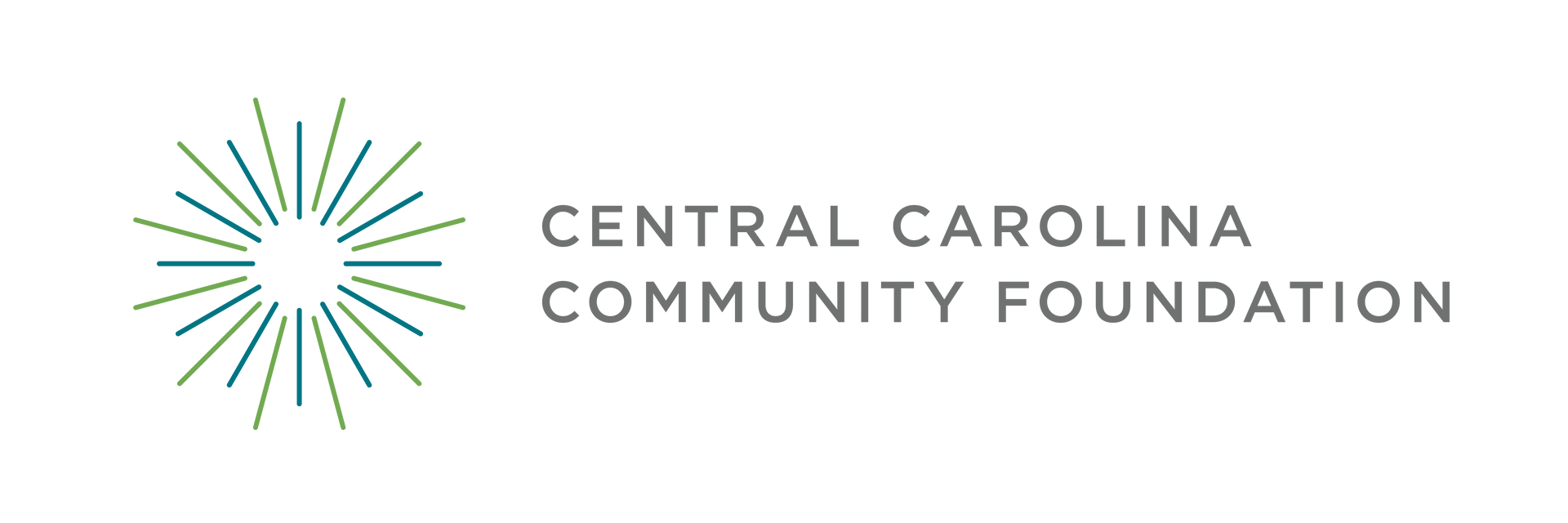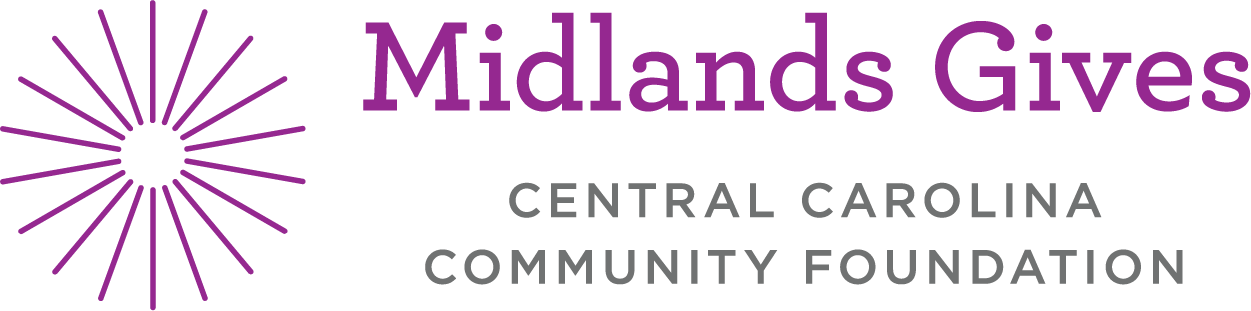Marketing Toolkit
Planning Your Giving Day Strategy
All the Essential Templates for Marketing & Donor Communication through Social Media & Email-Marketing
Central Carolina Community Foundation Logos
Midlands Gives Canva Templates
Central Carolina Community Foundation is thrilled to offer you pre-designed Canva templates, crafted specifically to help your nonprofit create eye-catching marketing and social media content for Giving Day! Here’s a straightforward way to access and customize these fantastic resources:
1. Click on the Template Link
- Select the template you need—whether it’s a "Facebook Post," "Instagram Story," "Twitter/X Post," or "Email Template" (like Early Giving, One Week Away, Day of, or Thank You)—and click the link.It will open the chosen template in Canva seamlessly.
2. Open & Edit in Canva
- If it asks you to log in, you just need to log in to your Canva account! If you don't have one, you can sign up for a free Canva account here: Canva for Nonprofits. Click "Use Template" and get started customizing.
3. Customize your message for your organization
- Make it your own by updating your nonprofit's name, refining your Giving Day message, and adjusting any details. Tweak colors, fonts, and images to align perfectly with your branding, and upload your logo easily through the "Uploads" tab.
4. Save & Share
- Once you’re happy with your design, simply hit "Share" and then "Download." Choose a file type that suits your needs:

Customizable templates for eye-catching Instagram posts and stories. Personalize and share to engage your audience!

Ready-to-use designs for promoting your Giving Day campaign on Facebook. Click, edit, and post!
Twitter/X

Easily customizable templates to share updates and donor messages on Twitter. Edit and tweet in seconds!
Email Templates

New Make your Giving Day emails stand out with branded headers and designs. Personalize and send with ease!
Include the "I Gave" button in your social media stories and posts
Right click and save the "I Gave" button to your phone so you can add it to your social media stories and posts. This is a great way to encourage others to follow your lead so they can be part of the giving movement too.